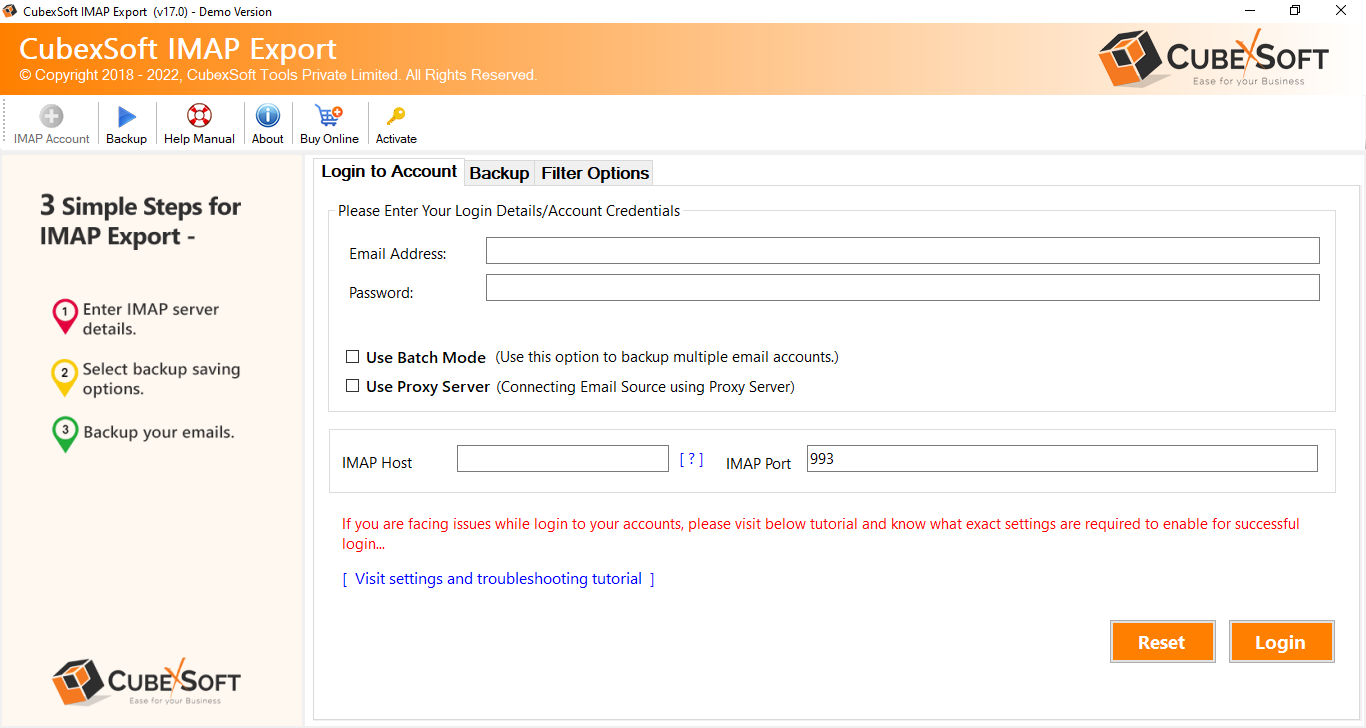In the ever-evolving landscape of email services, many users find themselves considering a move from traditional IMAP accounts to the modern and collaborative environment of Office 365. This transition is not just a shift in platforms; it’s a strategic move towards enhanced productivity, advanced collaboration features, and the seamless integration of Microsoft’s suite of applications. In this blog post, we’ll provide you with an overview of the migration process, explore the reasons behind migrating to Office 365, and guide you through the steps to know how to migrate IMAP email accounts to Office 365 cloud-based platform.
Overview of IMAP Email Accounts & Office 365
IMAP (Internet Message Access Protocol) has long been a standard for email communication, offering users the flexibility to access their emails from multiple devices. However, the rise of cloud-based solutions like Office 365 has transformed the way organizations and individuals manage their emails. Office 365, powered by Microsoft, provides a comprehensive suite of applications, including Outlook, Word, Excel, and Teams, fostering collaboration and productivity in a unified environment.
Why Migrate from IMAP to Office 365
· Office 365 offers seamless integration with Microsoft’s productivity tools, providing a unified platform for communication, collaboration, and document sharing.
· Office 365 incorporates advanced security features, including threat intelligence, data loss prevention, and multi-factor authentication, ensuring a secure environment for your emails and data.
· The scalable nature of Office 365 allows users to adapt their plans according to their evolving needs, making it suitable for both individuals and businesses.
· The centralized management console in Office 365 simplifies account administration, making it easier for IT professionals to manage users, devices, and security settings.
· With Office 365, users benefit from automatic updates, ensuring they have access to the latest features, security patches, and improvements without manual intervention.
Migrating IMAP Email Accounts to Office 365
To facilitate a smooth migration from IMAP to Office 365, follow these steps:
Step 1: Assess Your Current Setup –
· Identify the IMAP server details and gather necessary credentials.
· Take note of existing folder structures and configurations.
Step 2: Create Office 365 Accounts –
· Set up Office 365 accounts for users who will be migrated.
· Assign licenses based on user requirements.
Step 3: Choose a Migration Method –
· Office 365 provides multiple migration methods, including cutover, staged, and IMAP migration. Select the most suitable method based on your needs.
Step 4: Configure Migration Endpoints –
· In the Office 365 admin center, configure migration endpoints to establish a connection between the source IMAP server and Office 365.
Step 5: Start the Migration –
· Initiate the migration process, and monitor the progress to ensure a smooth transition.
Step 6: Verify and Test –
· Verify that all emails, contacts, and calendar data have been successfully migrated.
· Conduct tests to ensure that users can seamlessly access their accounts in the new Office 365 environment.
Drawbacks of Manual Migration
· Time-Consuming Process – The manual migration of IMAP email accounts to Office 365 can be time-consuming, particularly for users with large volumes of data, requiring significant manual effort.
· Risk of Data Loss – Human errors during the manual transfer pose a risk of data loss, potentially leading to missing or incomplete migration of emails, contacts, or calendar entries.
· Limited Automation – Unlike automated tools, the manual method lacks efficiency and automation features, demanding users to perform each step individually and increasing the likelihood of errors.
· Technical Complexity – Manual configurations, such as adjusting IMAP server settings and mapping folders, can be technically challenging for users with limited expertise, leading to potential mistakes in the migration process.
· Inconsistencies in Data Mapping – Manual migration may result in inconsistencies in data mapping, causing discrepancies in folder structures, labels, or other settings between the original IMAP account and the new Office 365 environment.
Alternative IMAP to Office 365 Tool for Instant & Safe Migration
To Migrate IMAP Email Accounts to Office 365 quickly, safely, use the CubexSoft IMAP Backup Tool offers a comprehensive and user-friendly solution for transitioning from traditional IMAP email accounts to the advanced Office 365 platform. This tool streamlines the migration process by providing automated features, including selective email migration, folder mapping, and maintaining data integrity. Users can easily configure the migration settings, ensuring a seamless transfer of emails, contacts, and calendar entries to Office 365. With its intuitive interface and advanced algorithms, the software minimizes the risk of data loss, significantly reduces manual effort, and guarantees a secure and efficient migration experience. Whether you’re an individual user or part of an organization, the IMAP to O365 migration Tool simplifies the complex task of migrating to Office 365, making it an ideal choice for a hassle-free transition.